Postman Collection
Follow these steps to get up and running with our Postman collection.
Step 1: Getting started
Before you can run this collection you need to set up an account with Acquired and generate your access_token. Read our Getting Started and Authentication guides before you get started with our postman collection.
Step 2: Run in Postman
Hit the button to fork our postman collection and to synchronise with future updates!
Enter a name for your fork and make sure to create it in your own workspace. Make sure you tick to 'watch original collection' to keep up to the date with any changes.
Step 3: Create your environment
Firstly create an environment to be used with the Acquired.com API by navigating to Environments on the left-hand side and clicking on the '+' icon.
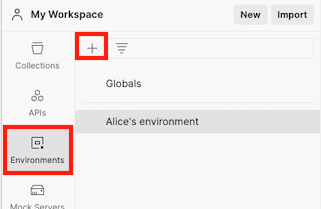
Add 2 secret variables, app_id and app_key that can be accessed from the Hub in Settings > API Access.
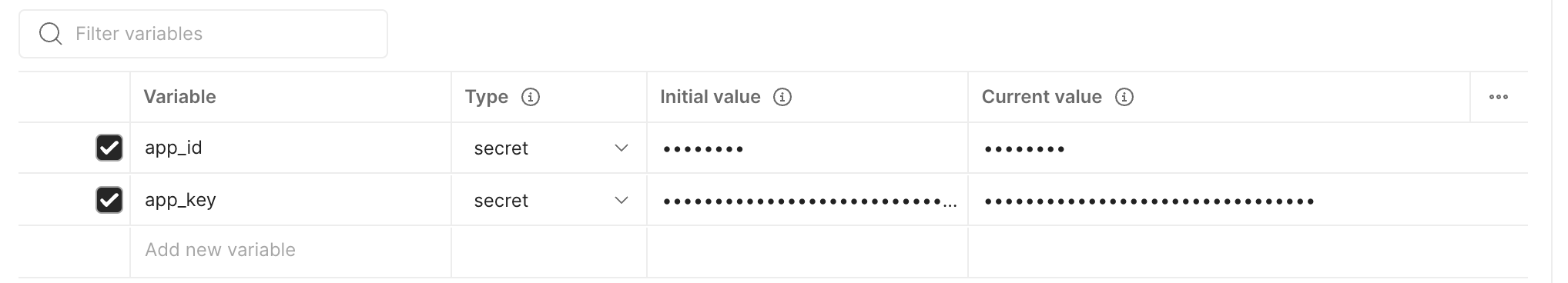
Once you've created your environment, make sure that you select it from the top righthand corner, go back to the collections tab and start submitting requests into the API!
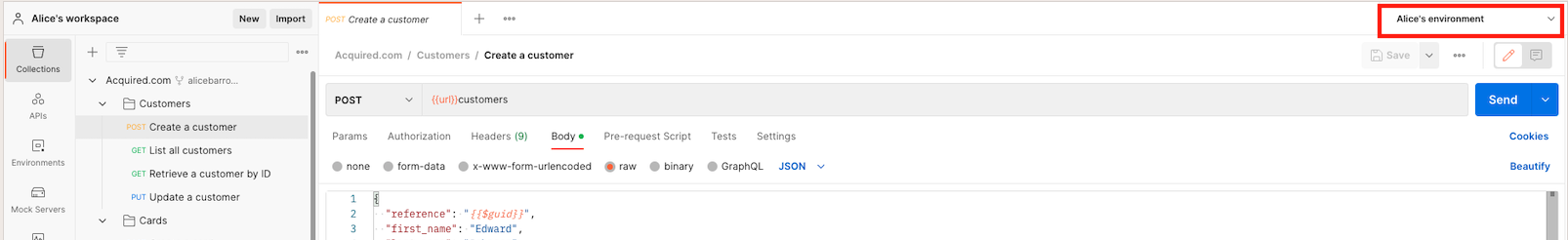
Updated 8 months ago