Managing Customers
Overview
The Customers page is where you can find and manage all customers created in the Acquired.com system. To find out more about how customers are created via the API or hosted solutions, head to our guide here.
Submitting customer or billing details with a payment request does not guarantee that the customer will be listed in the Customers page, you must actually create a customer.
We recommend creating a customer profile before submitting a payment request. You can then retrieve details about a customer when they return for future payments, as all payment information will be linked back to the customer_id.
What's Included
All Customers: find a list of all customers created in the Acquired.com system, and search for a specific customer by their personal details.
Customer Transaction History: view the full transaction history of a specific customer, providing a view of the lifetime value of that customer and any trends in their recurring payments.
Customer Details: for each customer, view all their Billing and/or Shipping details which would be used for future payments.
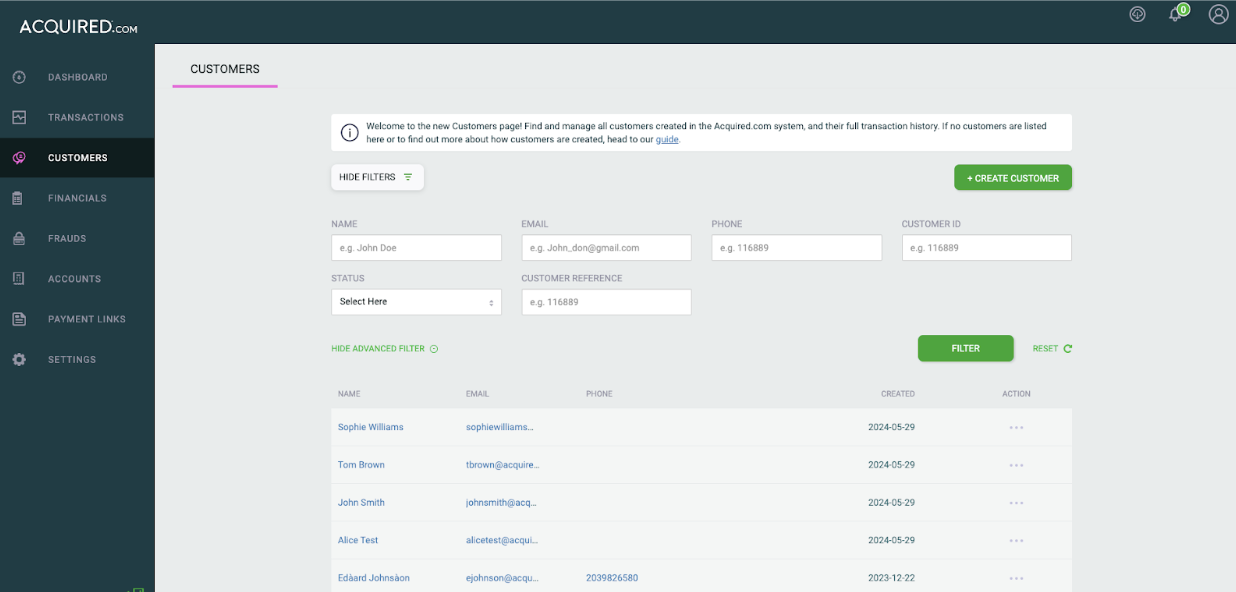
Updated 8 months ago