Payment Links
Learn about our simplest way to start taking payments.
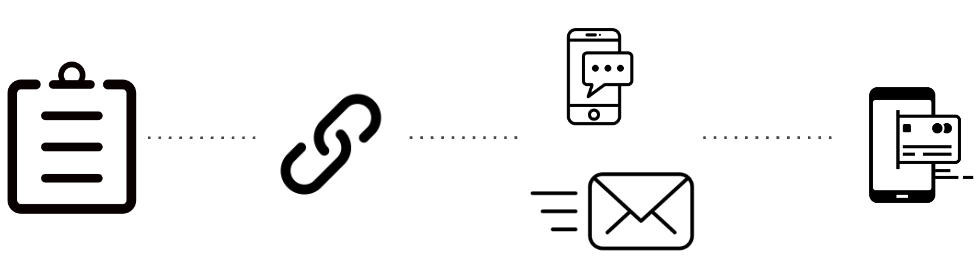
Overview
Take payments without the need for an integration to a digital checkout journey.
Users provide order details via a form in the Acquired.com Hub and a "payment link" is generated and shared with the customer. The customer then opens the payment link which directs them to a Hosted Checkout page where they can complete payment.
Check out our demo to see how great and easy to use our Payment Links solution is!
Features
- Support for different delivery methods, including SMS and email.
- Ability to customise the message included in the payment link.
- All payment methods supported by Acquired.com available.
- Fully customisable, using our Hosted Checkout no-code configuration.
- 3-D Secure built in.
Benefits of payment links
- Send payment link requests in seconds.
- Fully optimised for web and mobile device browsers.
- PCI-DSS compliant, keeping your customer's payment information secure.
- Simplest way to adopt our Hosted Checkout solution, which includes all major payment methods.
- Offers more security than a Virtual Terminal.
Use cases
- Merchants without a website: when operating without a website or a fully developed eCommerce checkout journey, payment links allow you to capture payments with no integration required.
- Ad-hoc payments: request and process ad-hoc payments using payment links.
- SMS Marketing: Whether as part of cold outreach, or maybe in response to an abandoned e-commerce payment, payment links can reach customers directly via SMS, making the checkout page available via just a single click.
- Moving cardholder present to digital: avoid terminal costs and gain the advantage of offering multiple payment methods by sending a digital payment link to in-person customers, and track the status of the payment in real time.
Create a payment link
Use the Acquired.com Hub to create and send payment links to your customer.
Payment links can either be created and then copied/shared yourself, or they can be sent to customers through Acquired's SMS and email capabilities.
When the customer clicks on the payment link they will be redirected to a Hosted Checkout payment screen, which will offer all of the enabled payment methods. To understand how to customise the checkout page, please see our guides here.
Option one: Create a payment link
Create a payment link which can then be copied and shared with your customer through a channel of your choice. This could be through a different email address or a live chat, for example.
- Open the Payment Links menu in the Hub.
- Make sure that the toggle is set to Create Link Only.
- Enter the required payment information into the form.
- Then Generate Payment Link. A payment link will be displayed on screen which you can copy and share with your customer through a channel of your choice.
Option two: Create and send a payment link
Create and send a payment link through Acquired's SMS and email services.
- Open the Payment Links menu in the Hub.
- Make sure that the toggle is set to Create and Send Link.
- Enter the required payment information into the form.
- Choose whether you want to share the payment link via SMS or email.
- To send the link via SMS, input the phone number (including the country code).
To send via email, enter the email address for the link to be sent to, - In the message field, enter the message to be displayed to the customer alongside the payment link (maximum of 135 characters). If no message is entered, a default message will be included.
- After entering all the necessary information, send the link. The customer will receive a payment link via SMS or email and can proceed to make the payment.
Email Customisation
Like the checkout page, emails containing payment links are customised using the same logo and design choices. This ensures that the look and feel of your branding is maintained throughout the customer's interaction with payment links and the email they get delivered with.
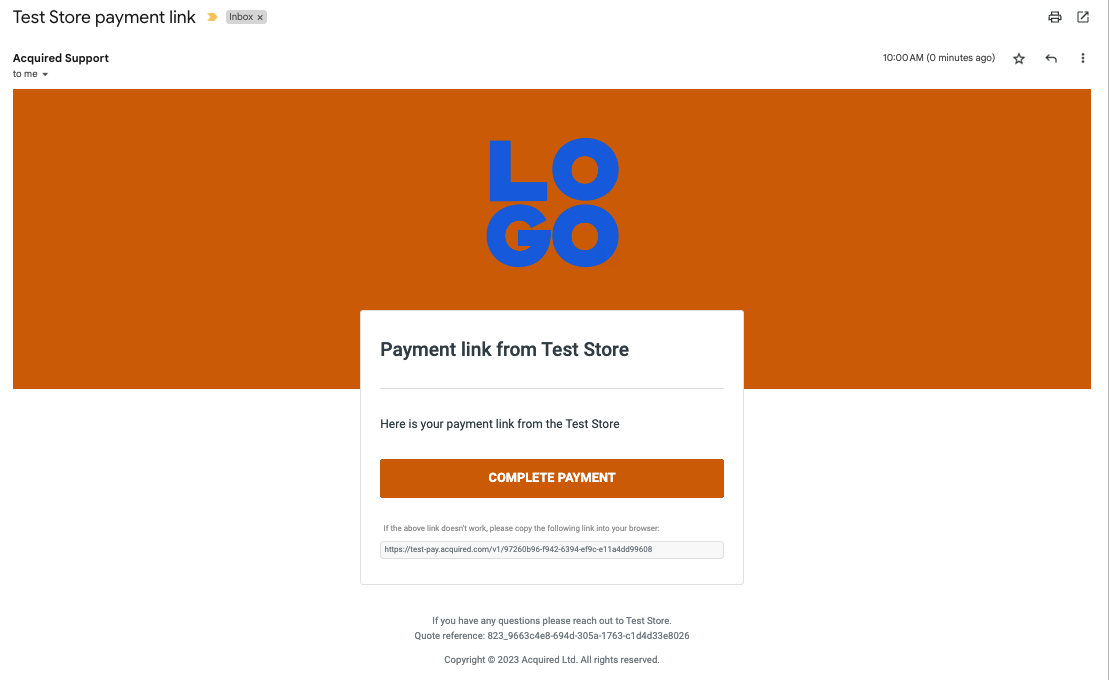
Sample email delivering a payment link
Checkout set up & configuration
Learn how to set up and configure the Hosted Checkout page that customers access from a payment link here.
- Configure the payment methods included as default on the payment link checkout page. The payment methods offered on a specific payment link can also be customised within the Settings section of payment links form.
- Customise the checkout page design to match your branding
- Decide whether to handle the customer redirect and display a payment outcome screen. If you don't want to handle the payment outcome, within Hosted Checkout Settings simply "Enable" Acquired.com to present the outcome and then the customer will see the success or failure screen within Hosted Checkout.
Other Details
- If the Amount is set to 0, then the transaction type will be an authorisation. The default transaction type for all other payment links is sale.
Updated about 1 month ago